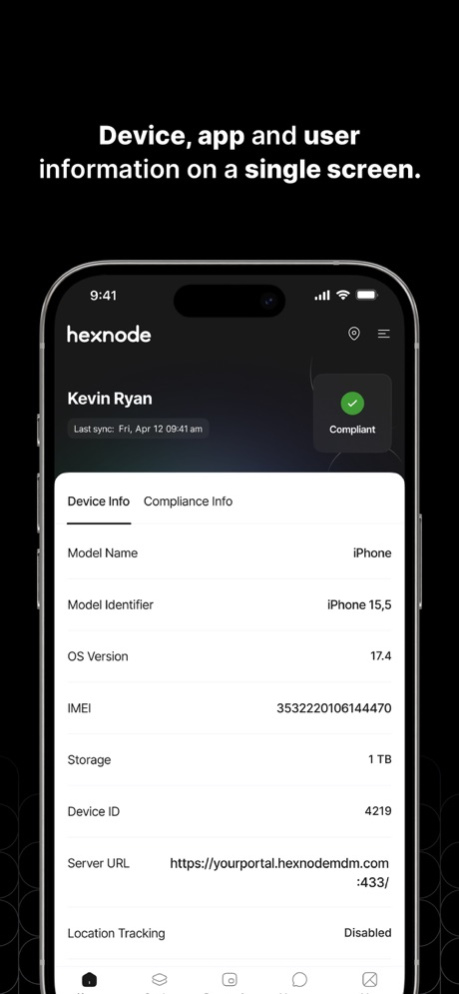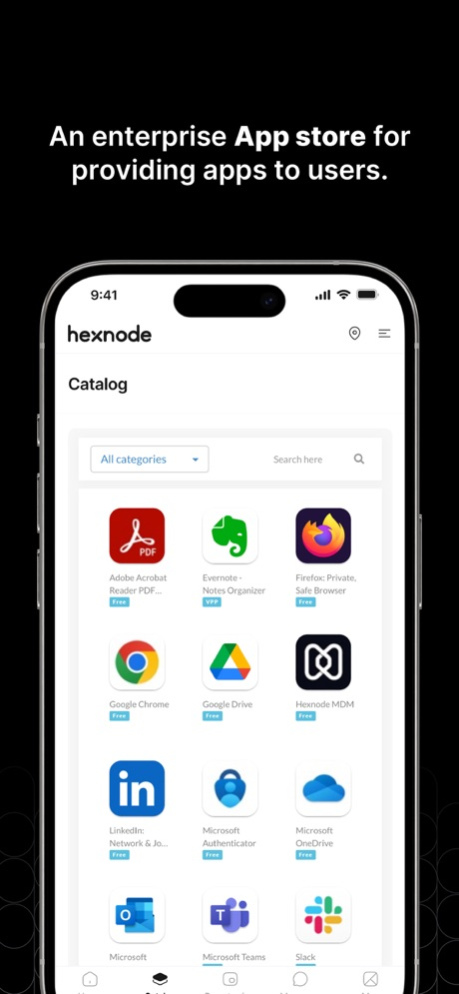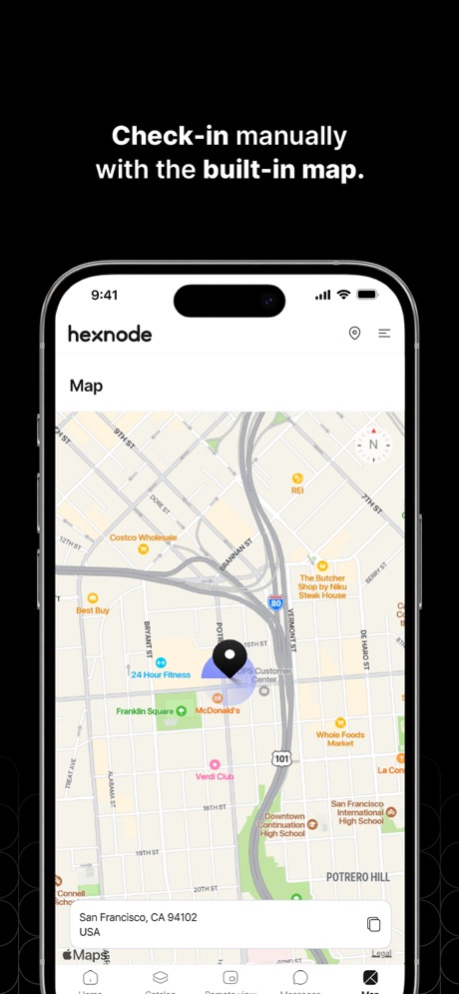Hexnode UEM 4.0
Continue to app
Free Version
Publisher Description
Manage all endpoints from a single console, remotely configure both BYOD and corporate-owned devices with Hexnode’s Unified Endpoint Management solution.
The Hexnode MDM companion app helps to manage iOS devices with Hexnode's Unified Endpoint Management solution. It lets you view your device's compliance status i.e. whether your device complies with the policies assigned by your organization. Any messages sent via the Hexnode MDM console can be viewed on the app anytime (message history is viewable even in the absence of a steady network connection). You can also access any app catalogs your IT team has set up for you, right within the app.
With Hexnode MDM, your IT team can remotely configure settings on the devices in your enterprise, enforce security policies, manage mobile applications, track device’s location and remotely lock or wipe devices. Single App kiosk mode launches an app as default, restricting the users to navigate out of the app while allowing the administrator to enable/disable screen orientation and touch, device buttons, VoiceOver, Zoom, assistive touch, auto-lock, invert colors, and speak selection.
NOTE: Hexnode MDM companion app is not a standalone app, it requires Hexnode's Unified Endpoint Management solution for managing devices.
Features of Hexnode MDM:
• Centralized Management Hub
• Fast, over-the-air enrollment
• Allows enrolling devices with Apple Configurator
• Seamless integration with Active Directory
• Smart Mobile Application Management
• Enterprise app deployment & app catalogs
• Apple VPP & DEP integration
• Policy and configuration management
• Compliance check and enforcement
• Email and network configuration
• Remote lock, wipe and location tracking capabilities
• Bypass Activation Lock of managed devices
• Configuring SCEP for securing network settings using certificates
• Efficient customization of home screen
• Control the flow of personal and business data between apps with Business Container
• Single app mode to restrict access to a single app
• Configure touch and screen orientation in single app mode, and disable/enable device buttons, VoiceOver, Zoom, AssistiveTouch and auto-lock
• Multi-admin and multi-roles
• Build geofences to restrict users from accessing data outside the permitted region
• Filter out unwanted URLs with Web Content Filtering
DISCLAIMER: Continued use of GPS in the background can dramatically decrease battery life. Please contact your organization's MDM administrator for any queries.
Apr 17, 2024
Version 4.0
- Introducing a fresher, more intuitive UI!
- Bug fixes and enhancements.
About Hexnode UEM
Hexnode UEM is a free app for iOS published in the Office Suites & Tools list of apps, part of Business.
The company that develops Hexnode UEM is Mitsogo Inc. The latest version released by its developer is 4.0.
To install Hexnode UEM on your iOS device, just click the green Continue To App button above to start the installation process. The app is listed on our website since 2024-04-17 and was downloaded 4 times. We have already checked if the download link is safe, however for your own protection we recommend that you scan the downloaded app with your antivirus. Your antivirus may detect the Hexnode UEM as malware if the download link is broken.
How to install Hexnode UEM on your iOS device:
- Click on the Continue To App button on our website. This will redirect you to the App Store.
- Once the Hexnode UEM is shown in the iTunes listing of your iOS device, you can start its download and installation. Tap on the GET button to the right of the app to start downloading it.
- If you are not logged-in the iOS appstore app, you'll be prompted for your your Apple ID and/or password.
- After Hexnode UEM is downloaded, you'll see an INSTALL button to the right. Tap on it to start the actual installation of the iOS app.
- Once installation is finished you can tap on the OPEN button to start it. Its icon will also be added to your device home screen.